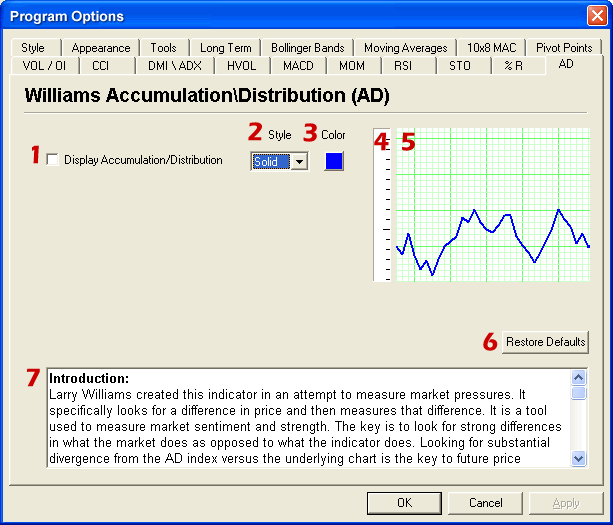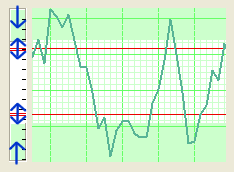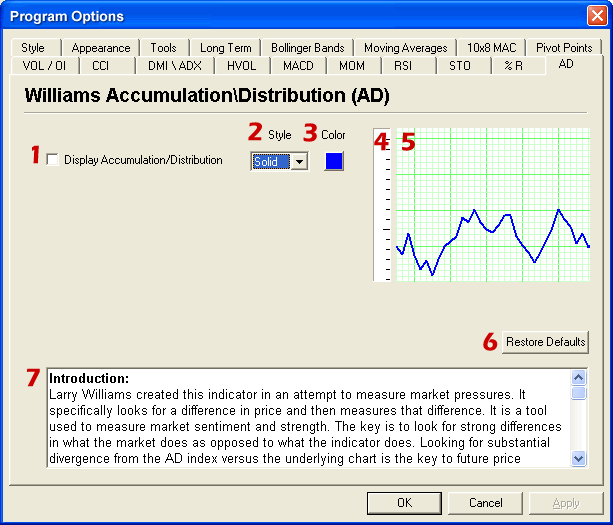
Williamsí Accumulation/Distribution Index
Indicator Type: Trend Following
Introduction:
Larry Williams created this indicator in an attempt to measure market
pressures. It specifically looks for a difference in price and then measures
that difference. It is a tool used to measure market sentiment and strength. The
key is to look for strong differences in what the market does as opposed to what
the indicator does. Looking for substantial divergence from the AD index versus
the underlying chart is the key to future price direction.
Interpretation:
The indicator is computed by taking the previous days close and comparing it
to the current days close. If the close of today was higher, then the low for
the period is subtracted from the current days close, and added to the current
AD. A pattern of higher highs would show a consistently increasing AD. If the
close of today is the same as yesterday then there is no change in the AD. If
the close of today is lower than yesterdays low, the close of today is
subtracted from the high for the current period and that difference is
subtracted from the AD.
The main thing to look for is a difference in the AD and the market trend. If a
market were to make a matching or lower low or a matching or higher high and the
AD fails to follow the market trend then this is divergence. Divergence implies
a reversal in the dominant trend may be near.
A series of lower lows would read as a decreasing AD. The pattern created by the
AD and the differences in the chart are what the trader looks for. Divergence,
or a difference from the pattern is what you want to see. For example, if the
market continues to march to higher territory and the AD follows by doing the
same then there is no divergence. However if the market makes several new highs
but the AD fails to make new highs, it is a warning signal of a market about to
reverse direction.