Track 'n Trade Pro's Accounting systems allows entering deposits and
making withdrawals in your trading account, as well as placing orders.
Placing a Deposit:
1. Click on the "Deposit" button in the My Account window. This will
bring up the Deposit window. See below.
2. Next, select the day of the deposit and the amount.
3. Click "OK" to enter deposit.
4. Click "Cancel" to dismiss the Deposit window.
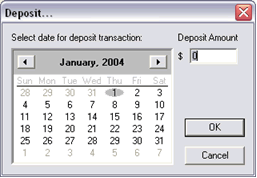
Making a Withdrawal:
1. Click on the "Withdrawal" button in the My Account Window. This will
bring up the Withdrawal window. (see below)
2. Next, select the day of the withdrawal and the amount.
3. Click "OK" to enter the withdrawal.
4. Click "Cancel" to dismiss the Withdrawal window.
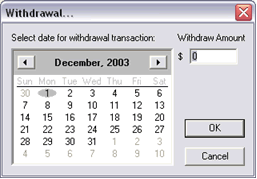
Deleting Deposits/Withdrawals:
Right-click on the deposit or withdrawal and select "Delete" from the
menu to remove.
Editing a Deposit/Withdrawal:
Right-click on the deposit or withdrawal and select "Settings". From
here you can change the date, amount or order type.
Back To Top |
|