From the My Account window user's can place orders and make deposits and
withdrawals. This window also has overall totals for the trading account
and for the current contract that you have open in the Chart Window.
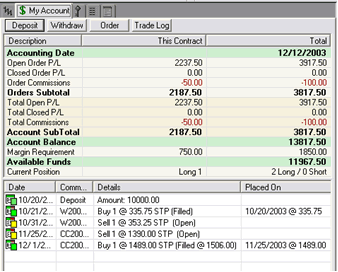
Accounting Date: Date that the current chart is played to.
Open Order P/L: Profit/Loss on trades that are open.
Closed Order P/L: Profit /Loss on completed trades.
Order Commissions: Total commissions paid.
Account Balance: All closed Profit /Loss, Commissions,
Withdrawals, and Deposits
Margins: Requirements in placing & maintaining an order.
Current Position: Market position (not in market, long, or short)
Color Codes:
 Green -
Filled Green -
Filled
Yellow - Placed
Red - The order has been cancelled.
Faded - Order exists, but was deleted from the chart.
White - Placed, but in the future.
Gray - The chart that this order was placed on was deleted from the Chartbook.
Letter Codes:
W - Withdrawal D - Deposit B - Buy S - Sell
Orders are also noted on the commodity tab. The following symbols
represent the different orders placed.
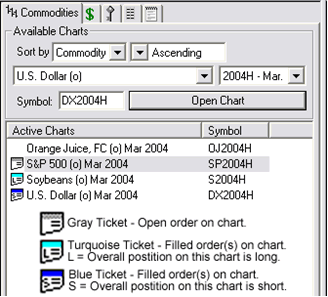
Each order is listed on the My Account tab by Date, Commodity, Details,
and Placed On.
To Modify an Order:
Right-click the entry and select "Settings" from the menu.
To Cancel or Delete an Order:
Right-click on the order listed in My Account and click on "Delete" from
the menu.
Note: If you delete an order from a chart in the Chart Window,
this simply hides the order. Orders need to be deleted in the My Account
window. Also, if you delete a chart in the Commodities window, any
orders placed on that chart will not be deleted from your book.
To Hide/Show an order on a Chart:
Right -click on the order listed in My Account and select "Hide/Show"
from the menu.
Note: If you would like to hide/show all orders use the "Hide All/Show
All" from the menu.
Back To Top |
|