The Accounting and Simulator Plug-In also includes a trade log that
tracks the changes that you make to orders in a Chartbook. This trade
log will list new orders placed, orders cancelled, as well as any order
that you have moved.
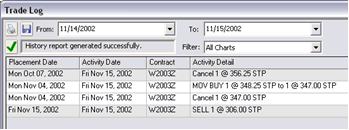
To generate the trade log, click on the "Trade Log" button on the
Accounting tab. Next, select the date range for the trade log from the
drop down menus. This will give you the changes in the orders placed
within that date range. You also can filter the trade log by All Charts
or by one of the contracts being traded. You can print and/or save this
trade log by clicking on the corresponding button in the upper left
corner. |
|