Exporting Data
Data subscribers, to Track 'n Trade Pro, have the added feature of exporting
data as an ASCII file. Data can be exported from the software or from the
internet.
In the Data tab, click on the export button.
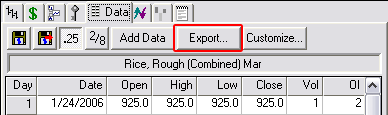
A dialog box will open giving you two options for exporting.
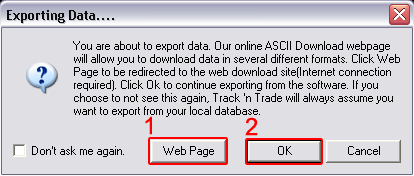
Option 1 directs you to our online ASCII Download webpage where you can
customize the formatting of data that you wish to download.
Exporting from the ASCII Data Download Website: If you are interested in
downloading multiple Commodities and contracts along with customizing the data
format, visit the ASCII Data Download Website at:
http://ascii.geckosoftware.com
Exporting from the Software:
Option 2 exports your data directly from the software to a .csv file.
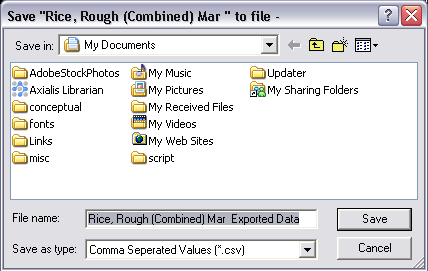
Click the ok button then type a name in the "File Name" section and then select a save
location with the "Save in" drop down menu. This option will save your data for
the selected contract in a "csv" or "comma separated value" file. This file can
be opened by a spreadsheet application.
Data Tab Keyboard Shorcuts
Ctrl-A
- will select all records in the various options tab lists after you
have
clicked on at least one record in the list (by date, by strike, interest
rates)
Ctrl-C - will copy all selected records to the clipboard so
that you can paste
the tab delimited values into any other program. It works well to paste
into a
spread sheet. Again the list selection must be active (XP shows this as
blue, an
inactive selection is tan in XP.)
(Both the above commands work on all three data tabs; Futures, Options
and COT)
Back
To Top |
|