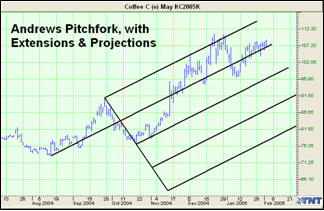Dr. Alan Andrews developed a channel technique to show areas of support and resistance from a baseline. This use of a median line is the key to using the Andrews Pitchfork. Buying near lows and selling near highs that are identified by the "tines" of the pitchfork. The basic premise is to trade the channel from one level of support or resistance to the next.
Interpretation
The first element to draw the Andrews Pitchfork is the centerline. The middle tine, or median line, begins at the most recent contract low or high. To plot the direction of this point we must attain the other two points. The top tine is determined by looking at the highest move made from the origin of the contract low or high. The next point is found by looking at the retracement of that move. For example, a contract begins at point A, rallies to point B, and sells off from point B to point C. A line is drawn from point B and C, and then the line originating at point A splits those two lines equally.
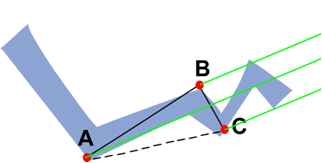
This pitchfork shows continuing points of support and resistance. The general use of this tool is to sell when the market rises to line B, and take profits once prices reach line A, the middle tine, and also to buy when prices dip to line C and take profits when they reach line A. This series of movements within the pitchfork affords traders the opportunity to trade a channel system within a trending market.
Andrews Pitchfork Tool
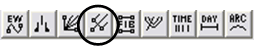
Charting Andrews Pitchfork:
1. Select the Andrews Pitchfork tool from the Toolbar.
2. The first three clicks setup the pitchfork. The first point is the handle of the pitchfork and is placed at the end of the previous trend.(A)
3. Next, you are forming the base of the fork. The first point is the top of the next trend. (B)
4. The second point completes the base and is placed at the bottom of the trend. (C)
5. Once you have completed the first three steps you can elongate the pitchfork to the length desired. Click to place the final point.
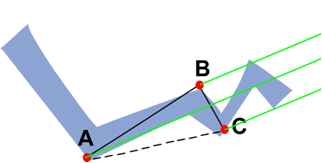
Resizing the Andrews Pitchfork Drawing:
1. Select the drawing by clicking on it. Note: The drawing is selected when boxes appear on the corners.
2. Click on one of the boxes to drag the select point and release the mouse button.
Moving the Andrews Pitchfork Drawing:
1. Select the drawing by clicking on it. Continue holding down the mouse button.
2. Drag to the new location and release the mouse button.
Deleting the Andrews Pitchfork Drawing:
1. Select the drawing by clicking on it and press the Del(Delete) key on your keyboard to remove.
2. Or, right-click on the drawing and select "Delete" from the menu.
Changing the Properties of the Andrews Pitchfork Drawing:
Right-click on the drawing to view the Properties menu. Properties that can be changed are:
Foreground - Changes the line color of the Andrews Pitchfork.Example of Andrews Pitchfork in Track 'n Trade Pro:
Line Thickness - Changes the thickness of the Andrews Pitchfork. Choose values from 1-6.
Line Style - Changes the line style of the Andrews Pitchfork Line. Choose from Solid, Dashed, Dotted, and more.
Show Extensions - Adds extension and projection lines to the sides of the Andrews Pitchfork. Odd numbers will add to the top, even numbers will add to the bottom.
Send to Back - Changes the layer of the drawing. This option is used when more than one drawing is in the same area of the chart. Click on "Send to Back" when you need to access a drawing under the Andrews Pitchfork.
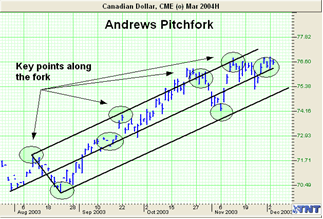
Example of Andrews Pitchfork Extensions and Projections: