1. Click on the "Calc" button to open the OS Calculator.

2. Click on the "Add New" button to add an option order to the calculator. This will open the Option Order window.
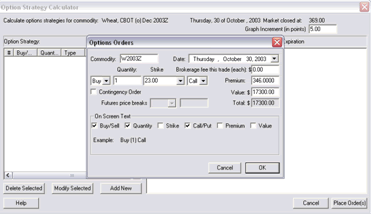
3. Specify the details of the options order and then click on "OK" to add the order to the calculator. For more information on this window see the Placing an Options Put/Call Order section.
4. The options order details have now been added to your option strategy list on the left side of the OS Calculator and the Profitability Graph of the Option Expiration is available on the right side.

To modify orders click on to select the order and then click on the Modify Selected button.
To delete orders from the calculator, click on the order and then click on the "Delete" button.
To place the orders from the calculator on the underlying futures chart, click on the "Place Orders" button or click "Cancel" to exit the Options Strategy Calculator.
The Profitability of Option Strategy at Expiration
The OS Calculator enables you to enter an Option Strategy to see the potential profit/loss of that strategy/order. See diagram below with the details of the OS Calculator.
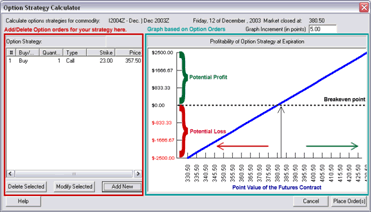
Back To Top