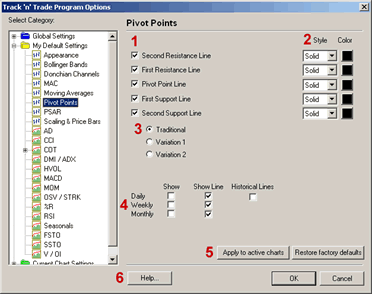
1. Pivot Point Lines: Pivot Points are made up of 5 lines. You can specify preferences for each line independently. For information on their value and how they are calculated, refer to the Using Indicators Section.
2. Style & Color: The Pivot Point Indicator lines can be displayed as Solid, Dashed, or Dotted. Click on the drop down menu to specify the type of line style. To change the line color click on the color box, next to the line, and select new color from the Color Palette.
3. Pivot Points are available in Traditional, Variation 1, and Variation 2.
4. This section controls how the pivot points are displayed. The pivot points include predication and historical lines available in Daily, Weekly, and Monthly calculations.
a. Show: If checked, this turns on the items selected.
b. Historical Lines: Check the Daily, Weekly, or Monthly box to select for display.
c. Show Lines: Check the Daily, Weekly, or Monthly box to select prediction lines for display.
5. Click on "Apply to Active Charts" if you would like to see your
selected settings on all the charts you have open. Click on "Restore
Factory Defaults" if you would like to restore original software
settings.
6. Help: Information from the manual has been integrated into the
software. When clicking on the "Help" button you will get specific
documentation based on the location of the button. You may also press F1
on your keyboard to access this information.