The Options tab defaults to the Date View, which shows a list of all
strike prices available for that day. To view the Interest Rate's
history, click on the "Rate" button to the right of the Strike button.
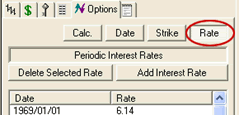
The historical interest rate data consists of the monthly average
interest rate of the three month Treasury Bill secondary market rates.
Interest rates are used by the Black & Scholes (More information is
available in the Black & Scholes section at the end of this chapter.)
options formulas to determine the theoretical options price.
Note: Because most futures contracts expire in under a year, we
have not noticed the interest rate to make a large difference on the
dollar value of an options price.
Adding an Interest Rate:
Interest rates are updated by Gecko Software, Inc. on a regular basis.
However, if you would like to add a new interest rate, follow these
instructions:
1. Click on the "Add Interest Rate" button and the Add Interest Rate
window will open.
2. Choose the date for the effective date dropdown menu, then type the
new interest rate in the input box.
3. Click on "OK" to save or "Cancel" to exit from this window.
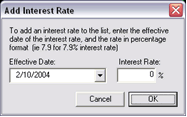
Deleting an Existing Interest Rate:
1. Click on and select the interest rate that you would like to delete.
2. Click on the "Delete Interest Rate" button.
3. A window will open asking you to verify that you would like to delete
this interest rate. Click on "YES" to continue and "NO" to cancel.
Back To Top |
|