The Historical Average indicator is very similar to a Moving Average
indicator, except that it is based on the average price of the specific
contract lined up by date. The charts are made for specific contract
months, so that the trader can see the behavior of the specific contract
they are looking at. This detail is important in a market with new and
old crop contracts, such as the agricultural commodities.
Unlike the seasonal average prices, the Historic Average lines depicted
in this feature are based on price, not a relative basis. In essence,
what this feature does is give you the average price on a specific day.
This chart will have the same basic feel and theme as the seasonal
chart, except instead of prices being scaled on a relative basis (0 to
100%) they are the average historical price for that day.
This feature may also help traders divine value in a commodity, in that
with a quick look, not only can the trader see how current prices line
versus average prices historically, but they can also see seasonal
trends. By simply checking the Historical Average check box within the
Seasonals tab, it displays the average line in the main chart window.
You may also change the number of years, the color, and line style in
which the indicator is displayed. The weighted box can be selected to
provide more significance to the latter years than the earlier years.
The un-weighted is a simple average, giving equal significance to each
year included in the study.
Example of Historical Averages:
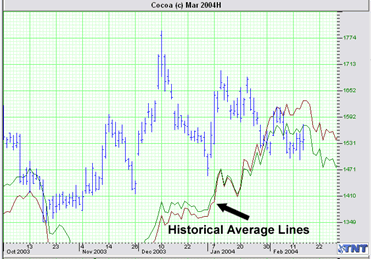
Displaying the Historical Average Indicator:
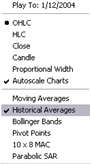
To display the Historical Average on your chart, simply right-click on
the Chart Window and select "Historical Averages" from the menu.
To deselect, use the same process; right-click and select "Historical
Averages" from the menu.
Back To Top |
|