Introduction
The seasonal markets consist of the commodities that began the futures
industry. Wheat was the first commodity traded as a futures contact on
the futures market. Commodities like Crude, Corn, Gold, Cattle, etc.
have been around longer than financial commodities. Because they have
been around longer, the seasonal commodities have more historical data.
Being able to analyze that historical data gives you an advantage when
you are trading a seasonal commodity.
The Seasonal Plug-In consists of three separate indicators:
 |
Seasonal Trends |
 |
Historical Averages |
 |
Market Probability |
Seasonal Trends
The seasonal trend indicator represents the "normal" historical behavior
of the market. The indicator is calculated on the specific contract
month, showing you behavior of that specific chart. This is very
important in agricultural markets with new and old crop contracts; such
as Wheat or Corn.
The charts depict behavior on a relative basis, meaning the actual
prices are not forecasted, just the relative position of the market
versus its contract high and low. On the seasonal charts, the high is
depicted as 1.0, or 100%, while the low is depicted as 0.0 or 0%. All
similar trading days are lined up for X number of years (the default in
Track 'n Trade Pro are 10 years for Trend 1, and 15 years for Trend 2)
and are analyzed in terms of where each day falls as a percentage of the
highest and lowest price of either the last 12 months or the life of the
contract for each specific contract. These prices are then averaged and
the average is depicted in the indicator window. When the trend line is
at 100% or 1.0, it indicates where the contract has, on average, been at
its highest value for a specified time range and scale period.
Interpretation
When the trend line is at 0% or 0.0, it indicates where the contract
has, on average, been at its lowest value for the specified time range
and scale period. The averages use data from all previous years and are
not affected by the current year's trend.
Displaying the Seasonal Trend Indicator:
Once you have your settings the way you would like them in the Program
Options window, you can display the Market Probability indicator anytime
you wish. Just click on the "SEAS" button located in your indicators
menu bar (shown below).
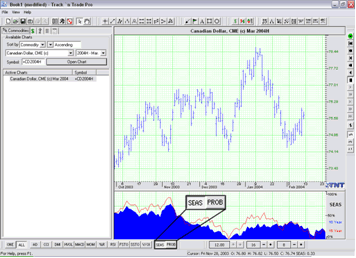
Back To Top |