Introduction
The futures market provides a variety of trading opportunities. In
addition to profiting from rising prices by purchasing futures options
or from falling prices by selling futures contracts, there is an
opportunity to profit from the relationship between different contracts,
or SPREAD. A Spread refers to the simultaneous purchase and sale of two
or more different futures contracts.
When establishing, or "putting on", a spread, a trader looks at the
price differential of the spread rather than the absolute contract price
levels. The contract that is viewed as "cheap" is purchased - or a long
position is established. The contract that is viewed as "expensive", or
"dear", is sold - or a short position is established. If market prices
move as expected, meaning the long position gains in value relative to
the short position, the trader profits from the change in the
relationship between the prices.
Remember, the concern for a spread trader is the change in the
relationship between contract he or she is long and the one that he/she
is short, not the absolute price level of the commodity in question.
Of course, just because you are trading a spread does not guarantee or
eliminate losses. If the long contract decreases in value RELATIVE to
the short position, then the spread trader will incur losses.
The key to spread trading is in the relative performance of one futures
contract to another. Though some spreads have a basic market bias, known
as bull and bear spreads, the absolute price level of the underlying
commodity contracts is not important, only the relative performance of
one contract versus the other. In other words, a spread trade is a
speculation that one contract will out perform another contract.
Available online: Introduction Video to the Spreads Plug-in.
Visit us at:
http://www.trackntrade.com/tour.htm
and select the Spreads video. To view this video you will need a copy of
Microsoft's Media Player.
Example of a Spreads Chart in Track 'n Trade Pro:
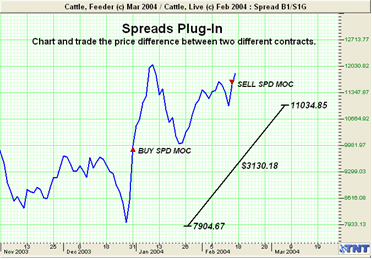
The Spreads Plug-In includes:
 |
Spreads Tab in the Control Panel |
 |
Margins Section in the Program Options |
Opening a Spreads Chart:
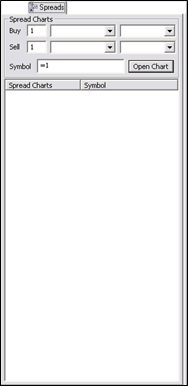
Step One: Select the Spreads tab in the Control Panel.
Step Two: Select the two futures contracts from the drop down menu that
you would like to use in generating a spread chart.
Step Three: When you have made your selections, click the "Open Chart"
button and the Spread chart will be displayed.
The Spread will be listed in the Spread Chart list and the individual
contracts will be listed in the Commodity tab. These Spreads that you
open will be part of your Chartbook when you save and close it.
Back To
Top |