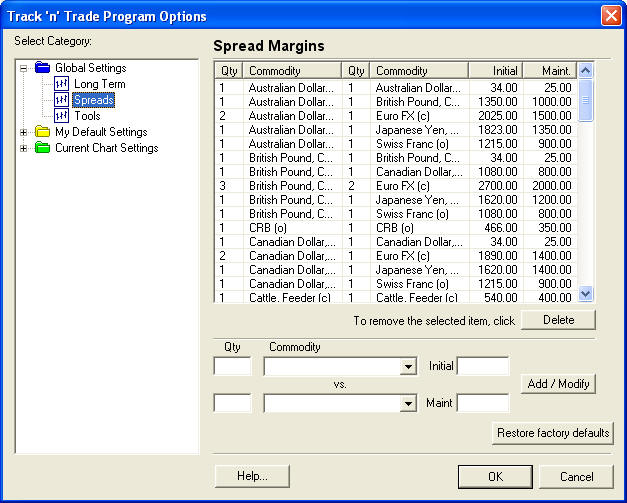2. Complete the update and then dismiss
the download utility.
This will open the Track 'n Trade Pro
again. You should now have the plug-in
features available to you in the Track
'n Trade Pro 4.0 Software. Click on the
different plug-ins below to see the
features available:

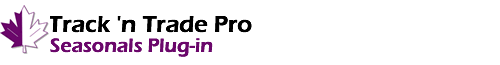

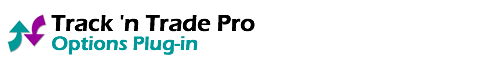
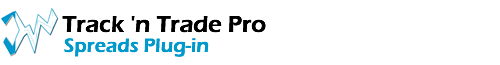
Accounting and Simulator Plug-In
(the Technical
Trading CD is included with
purchase.)
Control Panel My Account Tab
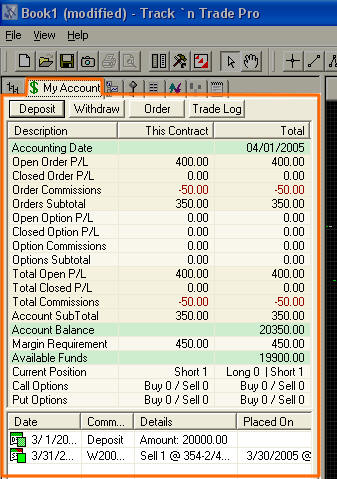
Note: Options items are added
when you own the Options Plug-in
Buy/Sell Tool
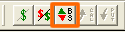
Seasonal Plug-In
The
Seasonal Plug-in includes three
indicators: Seasonal Trends,
Market Probability, and the
Historical Averages. See the
details below:
Seasonal Trends Indicator
Indicator Bar
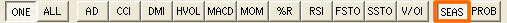
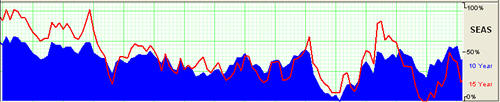
Market
Probability Indicator
Indicator Bar
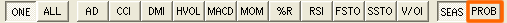
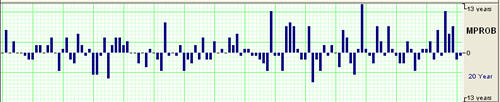
Historical
Averages Indicator
Chart Window
right-click menu:
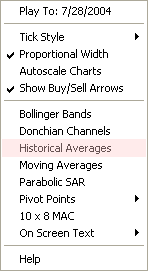
Historical Averages are an
"Overlay Indicator" meaning that
they are displayed in the chart
window along with the tics.
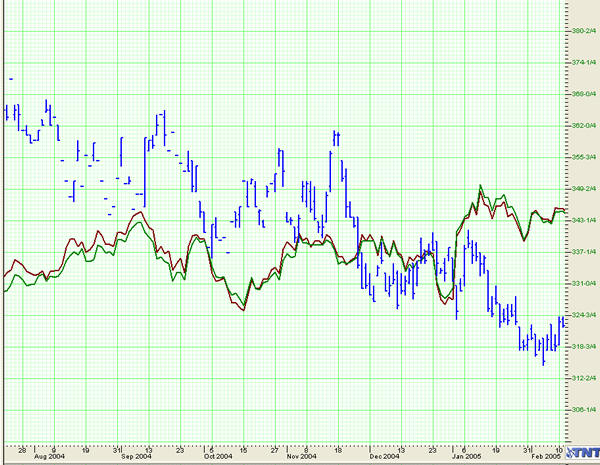
Program
Options: Seasonals Section
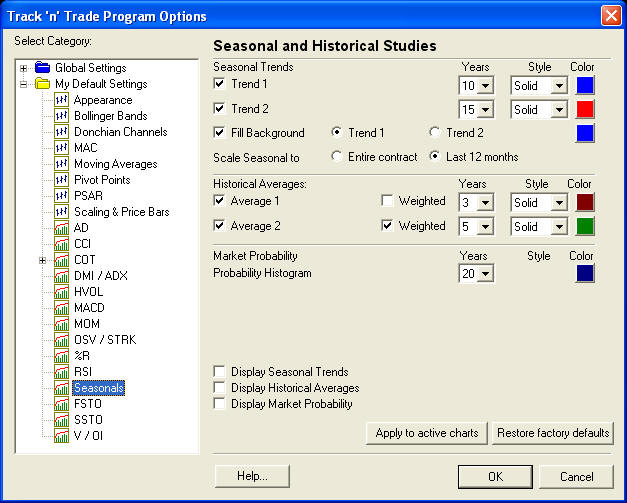
Commitment
Of Traders Plug-in
The
COT Plug-in includes the COT
reports, COT indicator and the
JBCOT buy/sell indicator. See
the details below:
COT
Control Panel (COT Report
values)
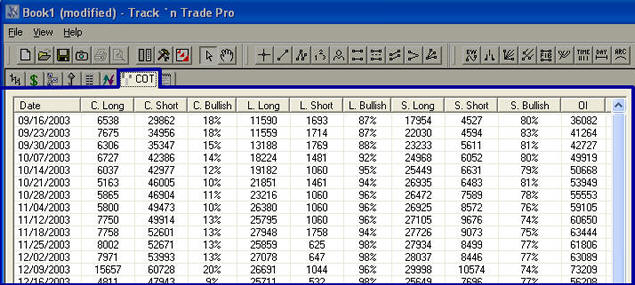
Program Options: COT Section
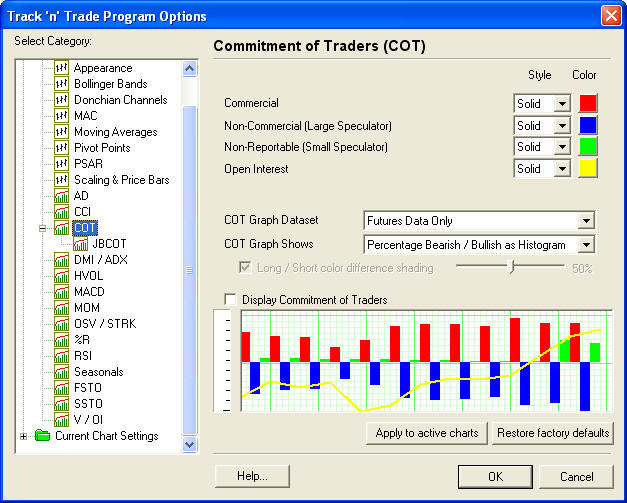
Program Options: JBCOT Section
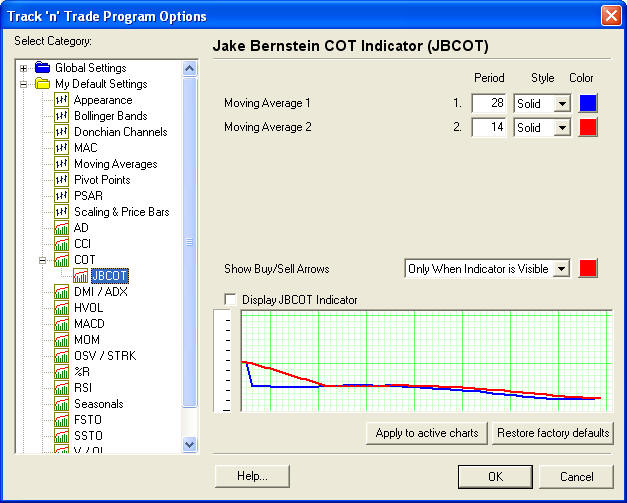
COT
Indicator
Indicator Bar
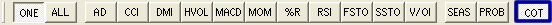
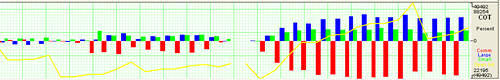
JBCOT Buy/Sell Indicator
Make sure that the "Show
Buy/Sell Arrows" option is
selected in the right click menu
and then select "Display JBCOT
Indicator" in the Program
Options JBCOT section.
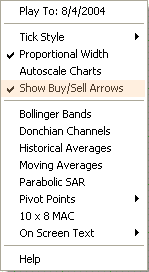
Right-click menu
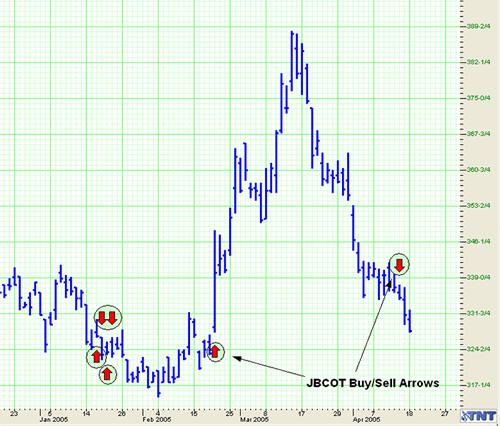
Screenshot of JBCOT Buy/Sell
Arrows
Options Plug-in
The
Options Plug-in includes the
Options Control Panel, Put/Call
Order Tools, Options Strike
Value & Strike Price Indicators.
Options Control Panel : Date
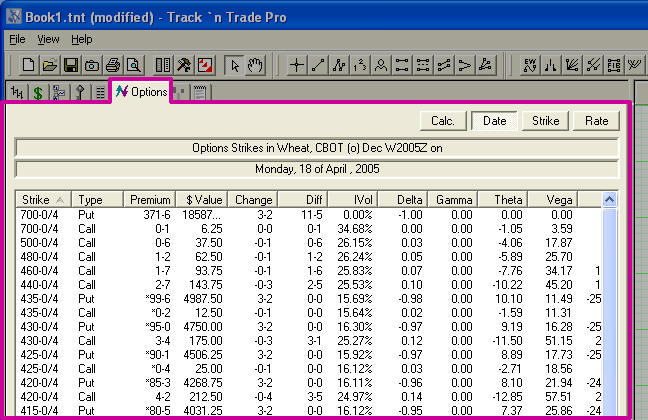
Options Control Panel : Calc
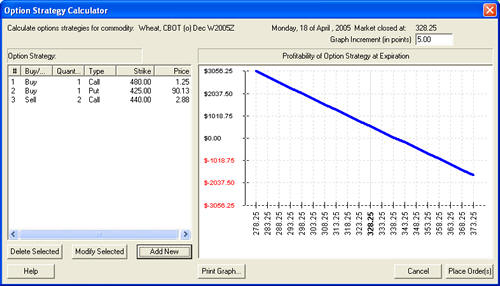
Options Control Panel : Strike
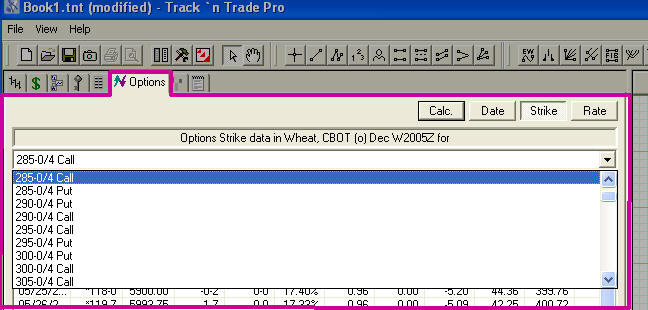
Options Control Panel : Rate
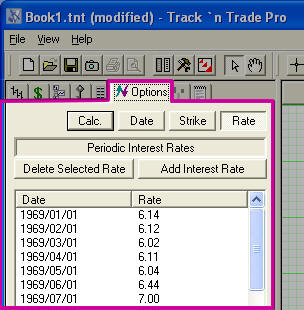
Put
Call Order Tools
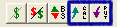
Option Strike Value/ Strike
Price Indicators
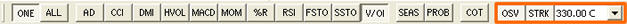
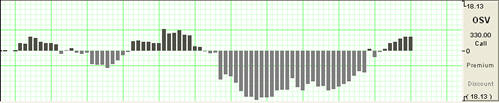

Program Options: OSV/STRK
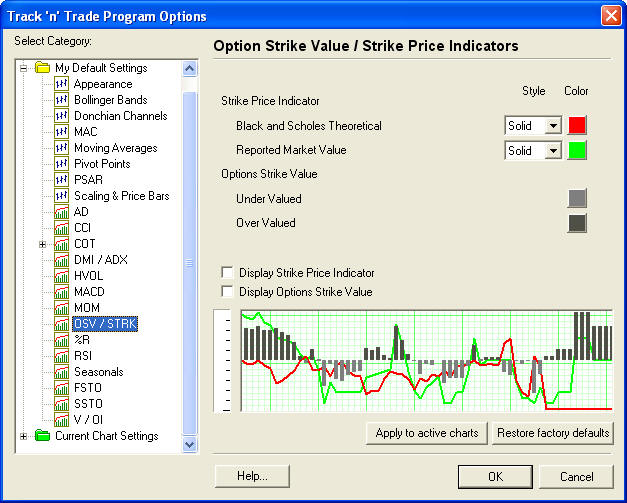
Spreads Plug-In
Control Panel: Spreads Tab
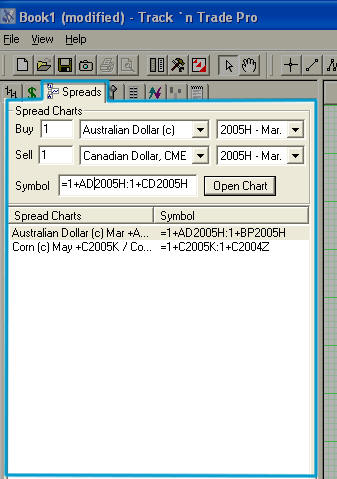
Program Options: Spreads Tab